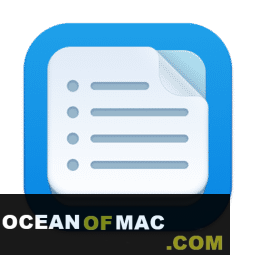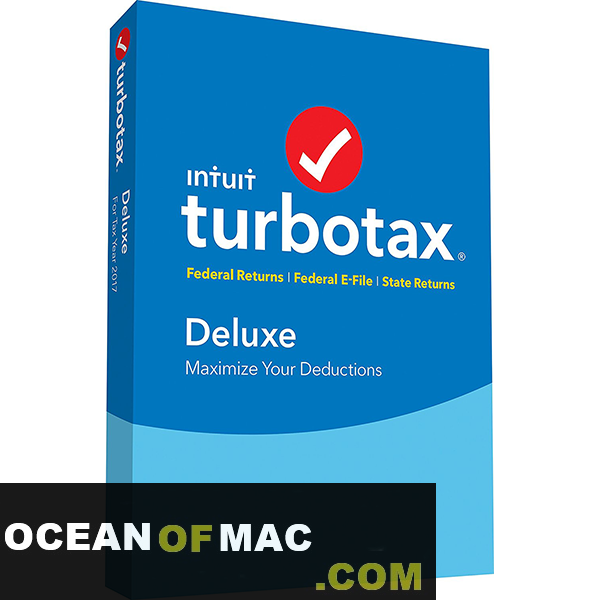There is an app for everything these days, from gaming to turning on your living room lights, listening to music to checking your health. Every aspect of life is being revolutionised by technology.
Gaming has come on in leaps and bounds over the last few years, allowing people to become closer together even if they are great distances apart. The age-old favourite Mario Kart used to require you to travel to a friend’s house with a controller and play split-screen, but it is now available online and can be enjoyed from the comfort of your own couch.
The same can be said for bingo. It used to be enjoyed in halls across the continent, requiring a caller, lots of tables and plenty of willing participants. Times have changed though and now playing online is just as popular, if not more so. In the Netherlands, the Kansspelautoriteit has moved to allow online bingo, further strengthening its popularity. That move came in the wake of the recent situation around the world, something, which has also seen a rise in bingo as a game being played remotely. The Stylist explains how film star Matthew McConaughey hosted a game of virtual bingo during the lockdown, as did the Duke and Duchess of Cambridge. Whether playing on a specialist online platform or an ad-hoc version from home, bingo helped bring people together and will continue to do so.
The game of bingo has a rich history across Europe. It was reported by Foxy Bingo that the game is over 500-years-old, with origins in renaissance Italy, but it still holds much popularity today. It has been developed over time, with each generation adding a new twist via the different calls, alternative versions of the game or technological advances. One of those advances now allows you to host a game at home through the Mac app ‘Bingo Caller’.
Bingo Caller is an app which helps you run a bingo session, in much the same way as celebrities did earlier in the year. When you first open the app, you are greeted with a Flash Board which displays all possible numbers. As the numbers are called, they are changed from grey to a bolded red, allowing you to keep a clear track of the game as it unfolds.
The called number is displayed in large text on the left-hand side of the screen, and there is a slider to change the calling speed as well as push buttons to control the game. In addition, you can see possible winning patterns and a pull-down menu for selecting those patterns. The caller links to three internet bingo sites, and there are options to customise the colour scheme to your tastes too.
The app can be tried for free for five minutes before registration too, so if you are thinking of hosting a game and cannot quite choose which app to use, you can give it a go and see if it suits your needs for free. It is the perfect all-round app for you to host your own virtual bingo night and could be used in conjunction with services such as Zoom to play remotely with friends and family.
The is no reason why you cannot play bingo remotely now, without using a dedicated site, if you so desire. Once again proving there really is an app for everything.
Check Also
Nox App Player 1.2 for Mac Dmg Free Download
Download Nox App Player 1.2 for Mac Dmg free standalone newest offline installer. Nox App …
 Ocean Of Mac Download Mac Software In One Click
Ocean Of Mac Download Mac Software In One Click