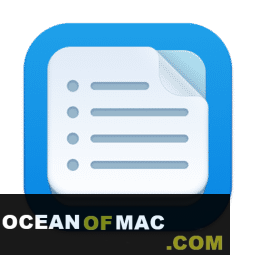Since the 1960s, computer passwords have been, and still are, the first line of defense against unauthorized access to private files. Initial passwords aimed to verify user identity and authenticate access. The use of passwords and PINs has now evolved into a secret means of identification.
What You Need To Know
The primary function of your computer logins is to distinguish users and restrict access to confidential data. They provide a system of secret codes that help you secure your operating system and your online accounts. They also allow computer users to safeguard their digital identities.
Although passwords are the primary defense against cyber crime, it is still alarming that up to 80% of data breaches are on stolen credentials. This fact shows how vulnerable computer logins are and why password generation needs different rules.
Key stats
To understand how vulnerable passwords are, here are a few key statistics.
- Professional hackers have equipment that can sift through billions of password guesses per second. Essentially, a hacker can guess your password in less than 6 hours with a high degree of accuracy.
- 40% of corporate companies store administrative passwords on a spreadsheet
- A quantum computer can crack any password in less than five seconds.
- 90% of people use 1 or 2 when asked to include a number in a password.
- Up to 70% of people use just two passwords for all their computer logins.
To put things in perspective-password-cracking has become an exact science. In principle, what would have seemed impossible in 1990 is now easily achievable. Essentially, regardless of how complex you think your password is, it can still easily be hacked. So is there a lasting solution?

How to Password Protect Your Computer Logins
Cybersecurity insight reports still indicate that up to 60% of online users are stuck on simple, insecure passwords. It is critical to understand that passwords are not full-proof. Complex passwords are still problematic, mainly because they are also easily forgotten. Aside from passwords, one of the recommended step is just install a Browser VPN to secure your network. This integration has some guarantees, but you will still need to invest in secure logins. Here are a few ways you can password protect your computer logins.
Multi-factor Authentication
Use additional steps to authenticate your login details. You can add a security question or even use a backup email to verify your identity. All these should contain details you are privy to and not information you need to source. Note that most multifactor authentication processes have a timing factor. You may be locked out of your account if you take too long to answer the verification question.
Online banking facilities use this system and even Gmail. M.A makes it harder for a hacker who knows your login details to access your data.
Don’t use the same passwords in all your logins.
The most common practice in password development is using a similar password for different login platforms. This practice makes you vulnerable for the simple reason that a hacker can get into all your accounts with one password.
Try to differentiate. If you are worried about forgetting your passwords, you can either use a password manager, biometrics or use multifactor authentication as a backup.
Keep your password private.
Regardless of how much you trust a person, the best way to guarantee data security-keep your password private. As your first line of defense, the effectiveness of passwords heavily relies on secrecy. Sharing your password exposes you and is 99% more likely to because of a data breach.
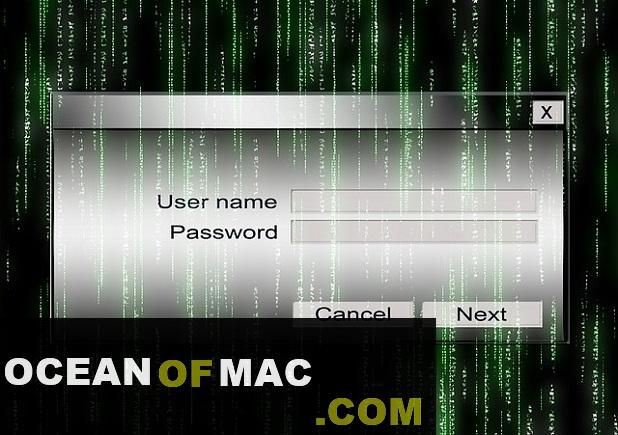
Invest in software updates.
It is common practice for online users to bypass updates that seem unnecessary. What most people don’t know is, by ignoring an update, you forego security updates. Security updates pinpoint network vulnerabilities and are critical for identifying weak points. Investing in these updates will enable you to improve your login details.
Get a password manager.
Granted, trying to keep track of all your passwords can be tedious. Fortunately, a password manager provides an efficient way to monitor all your site logins. It also synchronizes your passwords through all the devices you use and automatically fills them in.
A password manager will make your computer logins more secure, and it will save time. By integrating all your logins to your various devices, you will be able to comfortably log in to all the registered sites with minimal fuss.
Other solutions include the use of biometric logins. Although this has not happened at the consumer level, it is one of the full-proof solutions for improved login safety.
Verdict
While passwords have been around for more than 60 years, they are still the number one defense for computer users. That said, vigilance is still paramount when developing passwords, and it is critical to have a backup plan.
 Ocean Of Mac Download Mac Software In One Click
Ocean Of Mac Download Mac Software In One Click