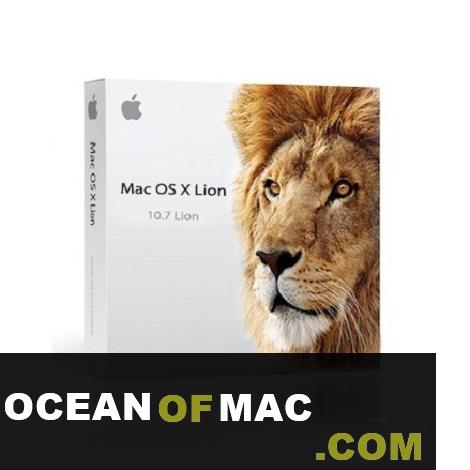Download macOS Monterey 12 free latest full version offline DMG setup for Mac Dmg. Monterey adds new ways to connect with friends and family, work smarter across devices, and stay focused.
MacOS Monterey 12 Review
macOS Monterey comes with new ways for users to connect, get more done, and work more fluidly across their Apple devices. SharePlay, a new feature in FaceTime, lets users share experiences together, and Shared with You makes it easy to discover and enjoy content shared through Messages right in Photos, Safari, Apple Podcasts, Apple News, and the Apple TV app. A major update to Safari features a gorgeous streamlined tab bar and powerful tab organization with Tab Groups, Shortcuts comes to the Mac to automate everyday tasks, and Focus helps users stay on task and reduce distractions. You can also Download macOS Big Sur 11 Free Download

Additionally, Universal Control and AirPlay to Mac are new Continuity features that offer more ways to work effortlessly across Apple devices. macOS Monterey will support the broadest lineup of Macs in history, including the latest iMac, MacBook Air, 13-inch MacBook Pro, and Mac mini, as well as Apple’s Intel-based Macs.

“macOS Monterey is packed with features that help Mac users get more done, connect with friends and family in amazing new ways, and work across Mac and iPad more seamlessly than ever before,” said Craig Federighi, Apple’s senior vice president of Software Engineering. “We think our customers are going to love browsing the web with Safari’s new tab design, enjoying shared experiences with SharePlay in FaceTime, and using their Mac and other Apple devices together in new ways with Universal Control and AirPlay to Mac.”
Features MacOS Monterey 12
- Finder – Finder offers a pie chart progress window when copying files, and the “go to folder” has been improved with a new look and autocomplete engine. There’s also now an iCloud collaboration folder that houses shared documents.
- Low Power Mode – You can extend your MacBook’s battery life with Low Power Mode, which cuts down on processing power and better manages energy-intensive apps.
- Erase All Contents and Settings – There’s a new option to erase all user data and user-installed apps from the system without having to reinstall macOS.
- Memoji – There are new Memoji outfit choices, eye color options, stickers, and there’s an option to choose a Memoji for the Mac login screen.
- Books App – The Books app has been redesigned and features like Reading Goals, Want to Read, and Reading Now have been brought to the Mac, plus search is more intuitive.
- Automatic Window Resizing – Windows automatically resize when moved from a Mac’s built-in display to a secondary display, including an external monitor, another Mac, or an iPad using Sidecar.
- Apple ID – You can set an Account Recovery Contact for your Apple ID in case you forget your password, and there’s a Digital Legacy person so you can set someone as a Legacy Contact that can access your account when you die.
- Apple Card – Advanced Fraud Protection lets Apple Card users change their security code frequently to make Card Number transactions more secure.
- Accessibility – VoiceOver for Markup descriptions and PDF signatures has been added, and there are new Memoji options with oxygen tubes, cochlear implants, and a soft helmet. Mouse pointers can also be customized, and improvements to Full Keyboard Access let a Mac be controlled entirely with a keyboard.
- Hello Screen Saver and Background – macOS Monterey includes a “Hello” desktop picture and screen saver.
- Find My – The Find My app features live locations for family and friends, and there’s a Find My widget. AirPods Pro and AirPods Max are also now compatible with the Find My network so they can be located even outside of Bluetooth range.
- Home – HomeKit Secure Video can now let you know when a package has been delivered.
- Reminders – Reminders includes support for tags and custom smart lists, plus there’s an option to delete completed reminders.
Technical Details of MacOS Monterey 12
- 𝐌𝐚𝐜 𝐃𝐦𝐠 𝐅𝐮𝐥𝐥 𝐍𝐚𝐦𝐞: MacOS Monterey 12
- Version: 12.1
- 𝐃𝐦𝐠 𝐅𝐢𝐥𝐞 𝐍𝐚𝐦𝐞: macOS Monterey 12.1.0 (21C52) – Installer v17.1.02.dmg
- 𝐃𝐦𝐠 𝐅𝐢𝐥𝐞 𝐒𝐢𝐳𝐞: 12 GB
- 𝐃𝐞𝐯𝐞𝐥𝐨𝐩𝐞𝐫𝐬: Apple
System Requirements for Mac DmgOS Monterey 12.0
- 𝐑𝐀𝐌: 4 GB
- 𝐇𝐚𝐫𝐝 𝐃𝐢𝐬𝐤: 16 GB
- 𝐏𝐫𝐨𝐜𝐞𝐬𝐬𝐨𝐫: Intel Multi-Core or higher
MacOS Monterey 12.1.0 (21C52) Free Download
Click on the below button to download the complete full version setup of MacOS Monterey for with Apple M1 Сhip support.
 Ocean Of Mac Download Mac Software In One Click
Ocean Of Mac Download Mac Software In One Click